1. Summary of your research on REFUGEE IN MALAYSIA
According to CNA Insider, Malaysia is having more than 160,000 refugees population registered in United Nations High Commissioner for Refugees (UNHCR). Refugees in Malaysia have no legal status which caused them unable to officially work and leads them to work in those informal sectors. Besides that, they are unable to receive official medical treatments from the government as they are label as the "illegals immigrants". The nation always viewed them as a "threat" to the country.
According to news reported, refugees in Malaysia always receive mistreatment by authorities. They face violence, being harassed by police and only receive with little food and water to survive. These abuse and unfair treatment has caused them to live in the darkness. According to Malaysia’s Unwanted documentary, a former detainee said the hardest thing while he was in jail is being abused by the police officers. He had been beaten, slapped, kicked, starved and harassed by the officers.
Most of the Malaysians are having an unfriendly attitude towards refugees. Some of the Malaysians think that refugees came here for economic reasons or to take advantages of the nation’s welfare service. Report says that 40% of the Malaysians said that the country border should totally close to refugees. As we can see, refugees are really unwelcomed by most of the Malaysians.
As a host country, Malaysia has maintained a humanitarian approach to refugees, especially towards the Rohingya community. Malaysians should also have a welcome attitude towards the refugees and treat them equally. We should stop racism and discriminating towards refugees.
The poster is to raise awareness about human equality and human rights. The title of the poster will be " Equality Harms None". This is to educate Malaysians "Everyone is Equal", to stop racisms towards refugees and treat them equally. The tagline or slogan will be " Equality comes with equal rights".
2. From your summary’s highlighted keywords, describe your design .
· human rights
· equality
· unwelcomed
3. Provide 3 visual references
Poster Reference #1
Poster Reference #3
4. Highlight Key Points Of Summary
Title : Equality Harms None
SLOGAN : “Equality comes with equal rights” / “ Proper Treatment For Everyone”
Call for Action :
1st To stop racism towards refugees and treat them equally
2nd able to receive medical treatment, proper education and work) Part 2 - Define Your Concept
1. Sketch for each layers.
Figure 4.1 Sketch for title
Figure 4.2 Sketch for slogan
Figure 4.3 Sketch for call for actions
2. Sketch for posters
I've done two rough sketch for my Poster Design 1 & Poster Design 2. For the first poster design, I decided to use a large image of refugee to make it as the focal point. Besides that, I will use yellow colour to highlight out the title. BLOCK letters will be used in the poster to enhance the message. For second poster design I will split the message and image into left and right. This is to create a balance between the poster message and image. Red colour will be used for the text to highlight the messages of the poster. Below are my sketches.
Figure 4.4 Poster Design 1 Sketch
Figure 4.5 Poster Design 2 Sketch
Poster Development
Design 1
After a rough sketch, I started to create my first poster design. First, I mask the hand and adjust the saturation. This is to bring out that they are unable to speak up for themselves and always receive unfair treatment. Next, I insert the picture of the refugee and placed the title of the poster in the top middle section. According to my idea, I used the BLOCK letters and yellow color for my title. Next, I insert the slogan and call for actions at the left corner. White and yellow are used for the slogan. After placing the white box behind the slogan, I decided to change the text colors to red and black so that the message can be seen easily.
Figure 4.6 Insert Image and Duplicate Layer , use Quick Selection Tool to select the hands and mask out
Figure 4.7 Use Hue & Saturation to make the hands into B&W

Figure 4.8 Insert Text For Title according to the sketch
Figure 4.8 Insert White Background & Text for Slogan
Figure 4.9 Insert Text for call for action
Figure 4.10 Final Outcome for Poster 1 Design
Design 2
Based on the second sketch, I decide to do another concept poster. This is to call out actions to treat them fairly and they should receive fair treatment. For fonts I will be using red colour so that can create a strong sight when looking at the poster.
Figure 4.11 Insert Picture and Background Colour
Figure 4.12 Apply layer into the left part
Figure 4.13 Insert Text for slogan and apply Wrap Text
Figure 4.14 Insert Text for call for action and apply wrap text
Figure 4.15 Final Outcome for Poster 2 Design
Final Submission
For my final submission is the Poster Design 1.
Figure 4.16 Final Submission for Project 2B
Description :
The message of this poster is to treat refugees equally and stop racism. Refugees are humans too, they have the right to be treated equally. Also, this poster is to raise awareness to the public that everyone has human rights.
Her hands are in Black and White which sends out a message that refugees have encountered racial discrimination by locals and they are unable to speak up for themselves as they were not treated as legal citizens. It is also to express the amount of fear, sadness and depression they are suffering in a foreign country when they weren’t able to be fairly treated in that particular country.
Reflection
Through this whole project, I get to learn more about Photoshop functions. To me I think that the recolouring project is quite interesting and I learnt how to mask my images in a more advanced way.
For Project 2B, not only learning for designing poster also understanding the situation of refugees in Malaysia. Through this project I learn that the colour balance and blending functions that can create even more natural project pieces.



































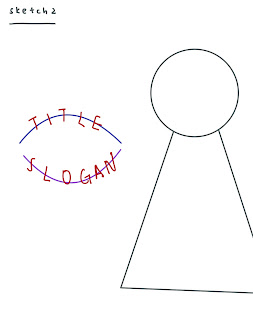





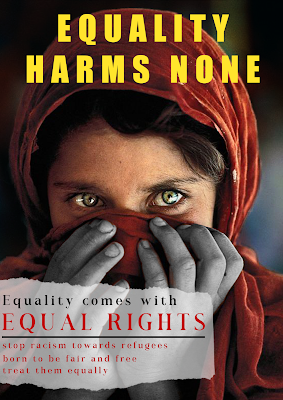










Comments
Post a Comment